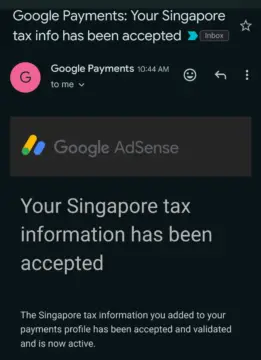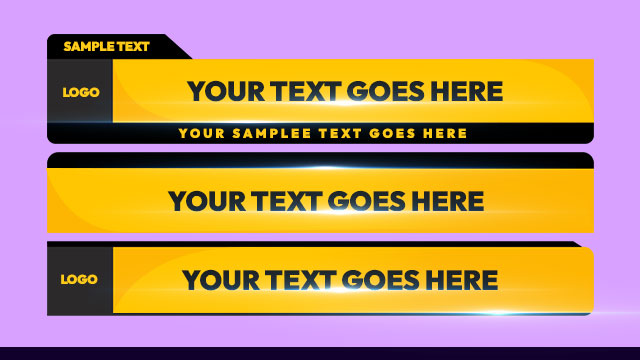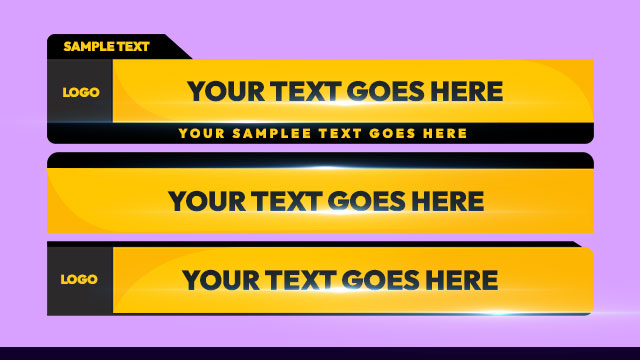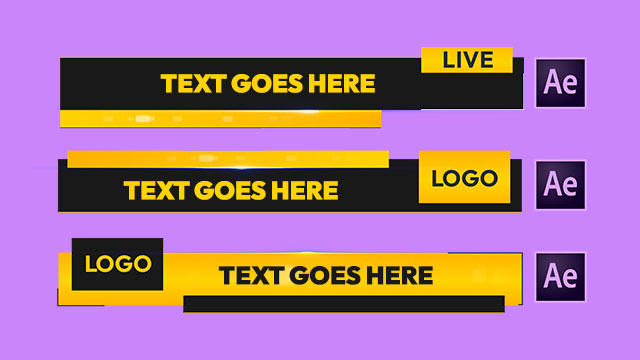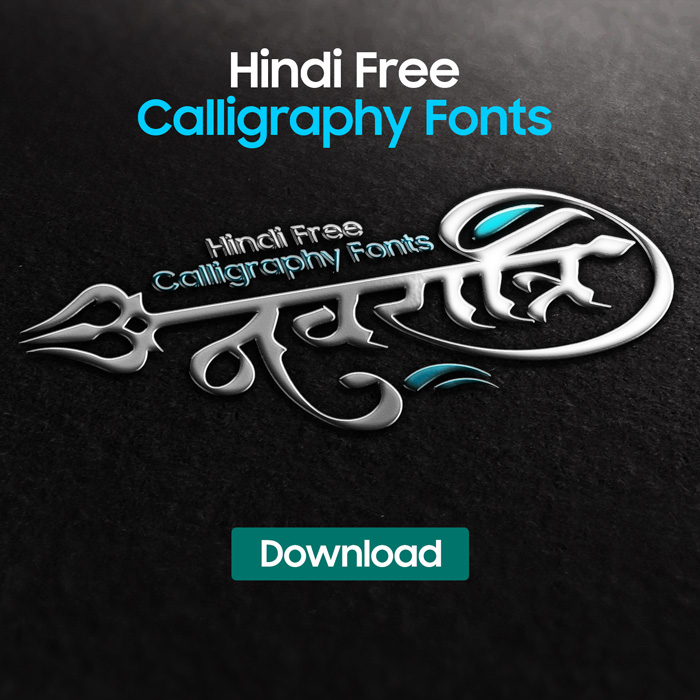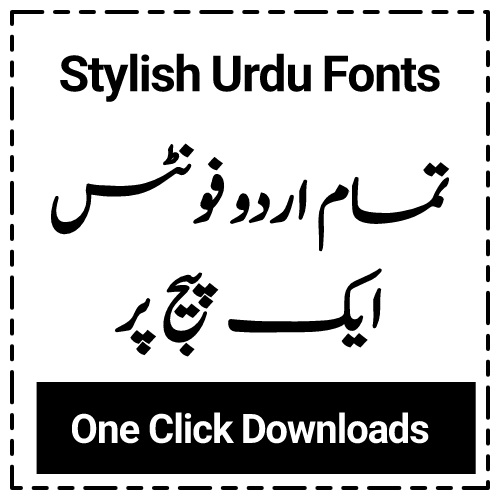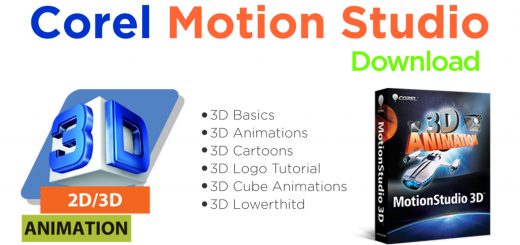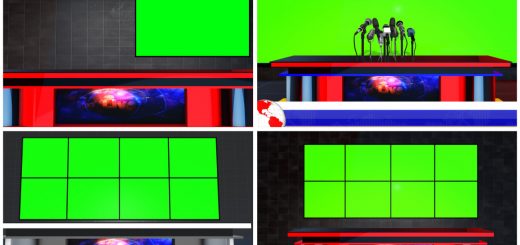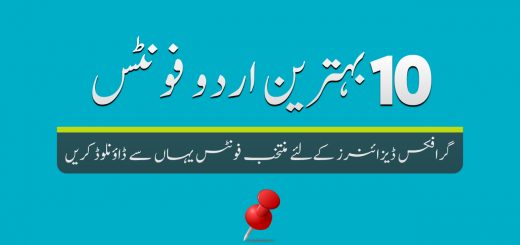Adsense Singapore Tax Form Submission In Pakistan & India
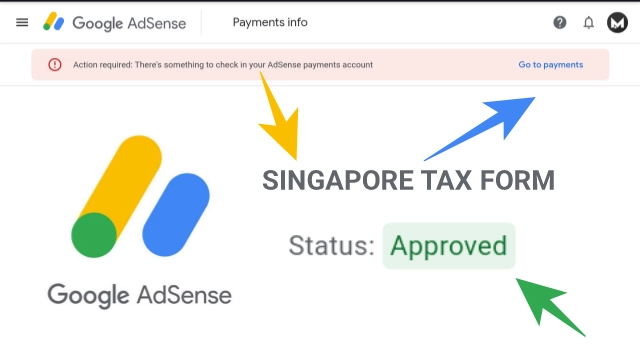
Adsense Singapore Tax Form: The Adsense Singapore Tax form is a form that needs to be filled out by AdSense publishers who are paid through Google entities located in Ireland, Singapore, or the US. It is required to provide your tax information for Singapore if you are receiving payments from AdSense in Singapore.
The form collects necessary details related to your tax obligations in Singapore. By submitting this form, you comply with the tax requirements and regulations of Singapore. If you have any specific questions or concerns about filling out the Adsense Singapore Tax form, please let me know.
Where can I find my AdSense tax form?
To add the Singapore tax form in Adsense, you can follow these steps:
- Sign in to your AdSense account.
- Click on “Payments” and then “Payments info”.
- Click on “Manage settings”.
- Scroll down to the “Payments profile” section.
- Look for the option to add tax information and click on it.
- Fill in the required details for the Singapore tax form.
- Submit the form and wait for it to be processed.
Adsense singapore tax form online Tutorial
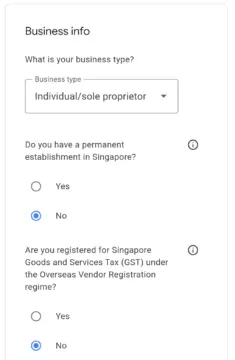
Google AdSense, the term “business type” typically refers to the classification of your website or app’s content, and it helps Google categorize your site for ad targeting and other purposes. Select Individual/sole proprietor.
Select No, if you don’t have a permanent establishment in Singapore.
Select No, if you have not registered for Singapore Goods and Services
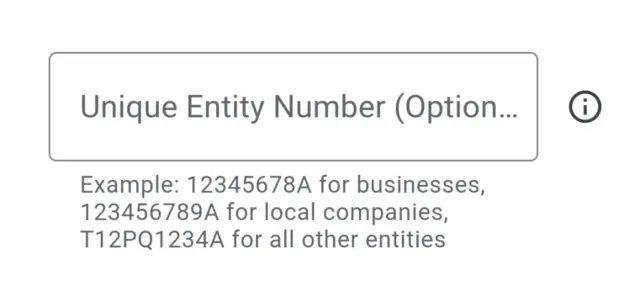
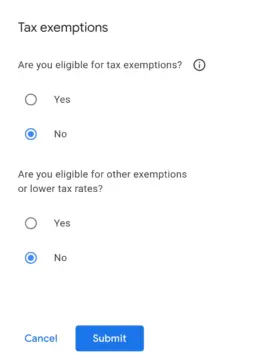
As a Pakistani or Indian i am not eligible for tax exemption, so i selected No.
Select No, if you are not eligible for other exemption ls or lower tax rates.