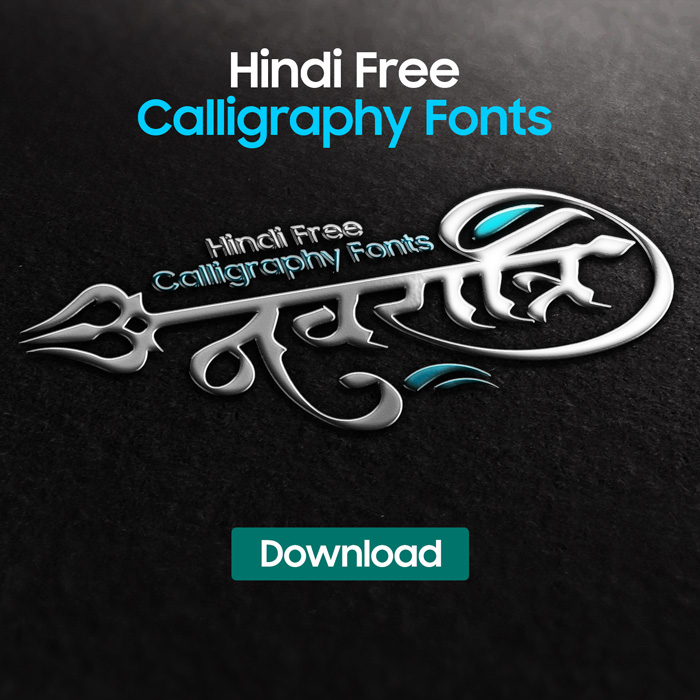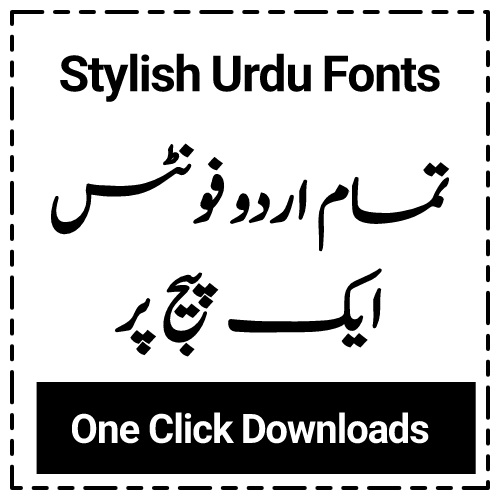Stylish Tamil fonts free download 2024

Stylish Tamil fonts: Tamil is the official language of Tamil Nadu State in India. To type in Tamil language you have to download and install Tamil fonts in your computer or mobile. Tutorial: How to download and install tamil fonts?
Scroll Down To The Download Section if you are in hurry.
Discover a wide range of high-quality and widely-used Tamil fonts available at our website. Explore and download Unicode, Ansi, and Google Tamil web fonts effortlessly on both your mobile and desktop devices without any cost. Take a look at our curated collection of popular fonts specifically designed for displaying and typing Hindi scripts.
Stylish Tamil Fonts Free Download
Stylish Tamil fonts can add a unique touch to your designs or documents, making them visually appealing and captivating.





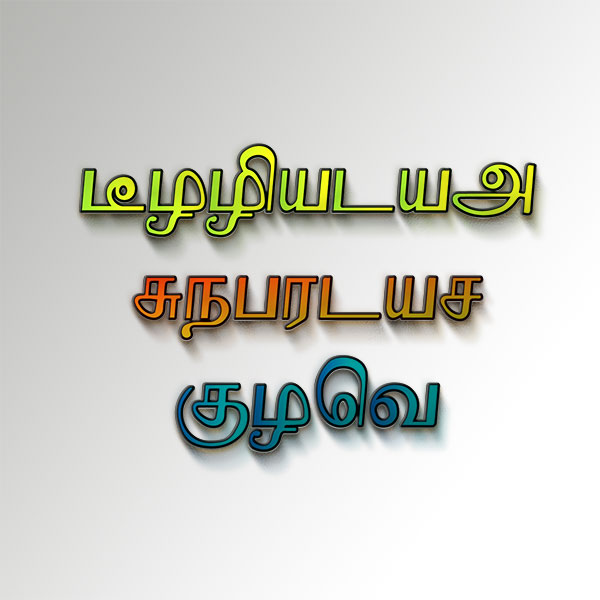

Tamil Style Fonts ttf zip download






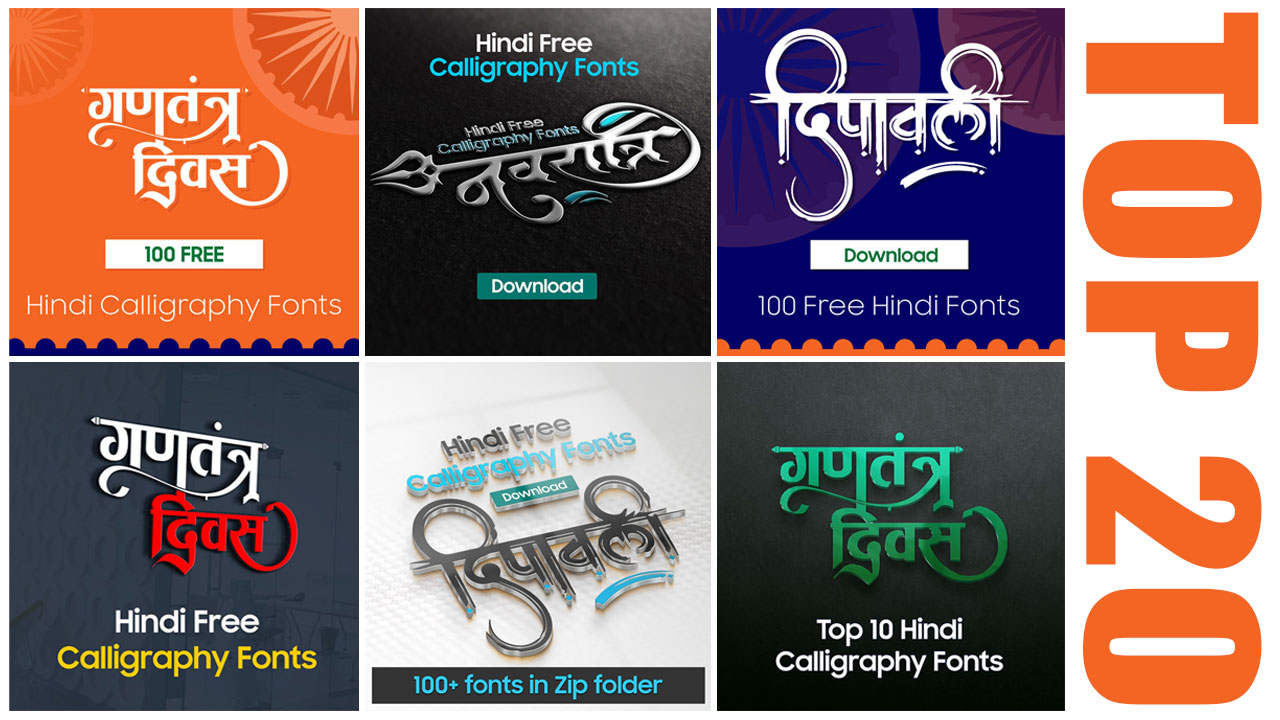
Modern Tamil font ttf
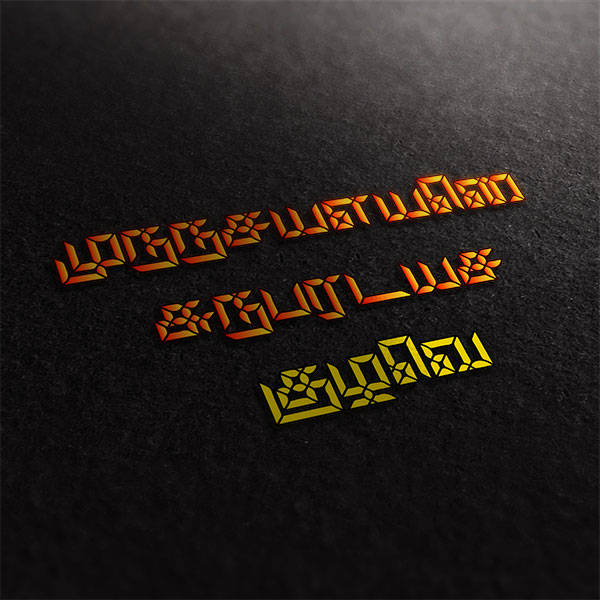
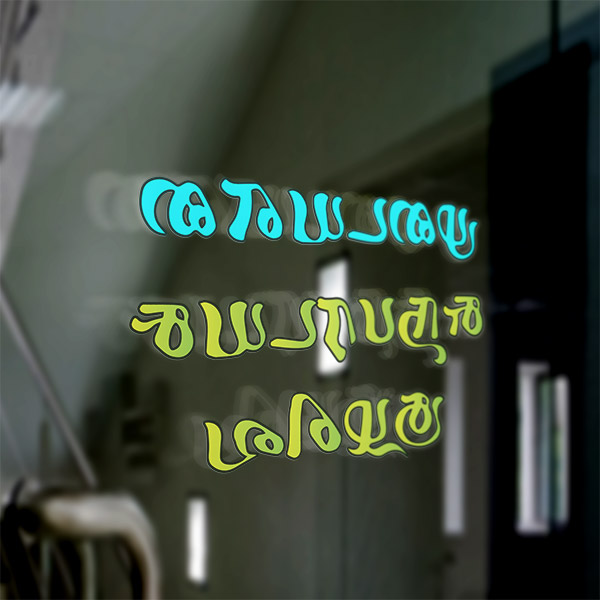


How to install fonts on Windows
1. Download the font file: Find the font file you want to install, which usually has a .ttf or .otf extension. It’s likely located in your downloads folder.
2. Open the font file: Right-click on the font file and select “Install” from the context menu. Alternatively, you can drag and drop the font file onto the Windows font screen.
3. Wait for installation: Within a few seconds, the font will be installed on your Windows system.
How to install fonts on MAC
1. Open Finder: Click on the Finder icon in your dock or press Command + Space and type “Finder” to search for it.
2. Locate the Font Book application: In the Finder window, go to the “Applications” folder and double-click on the Font Book icon.
3. Find the font file: In the Font Book application, go to the “File” menu and select “Add Fonts” or use the shortcut Command + O. Alternatively, you can also drag and drop the font file into the Font Book window.
4. Install the font: Select the font file you want to install and click the “Open” button. The font will be installed on your Mac.