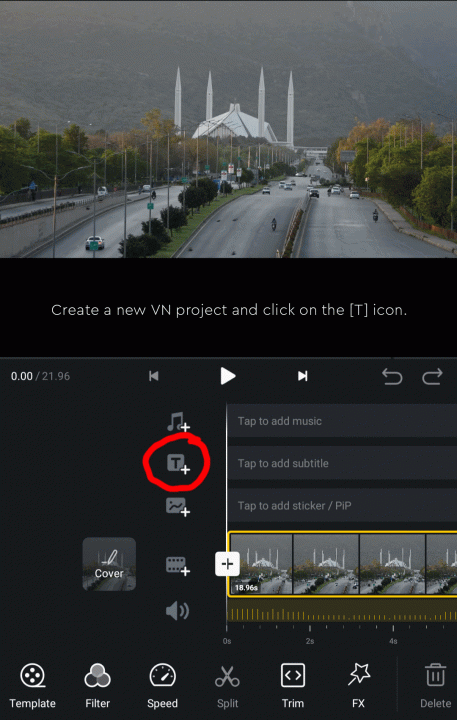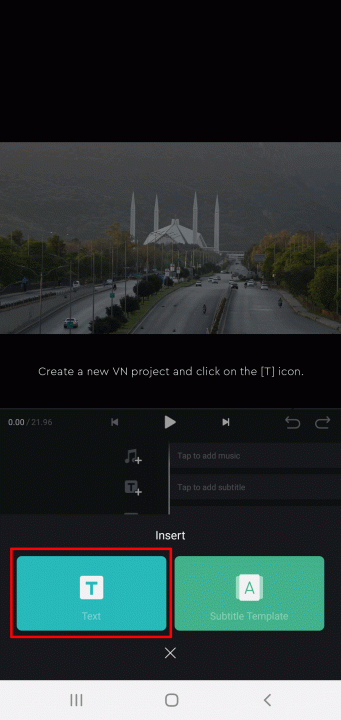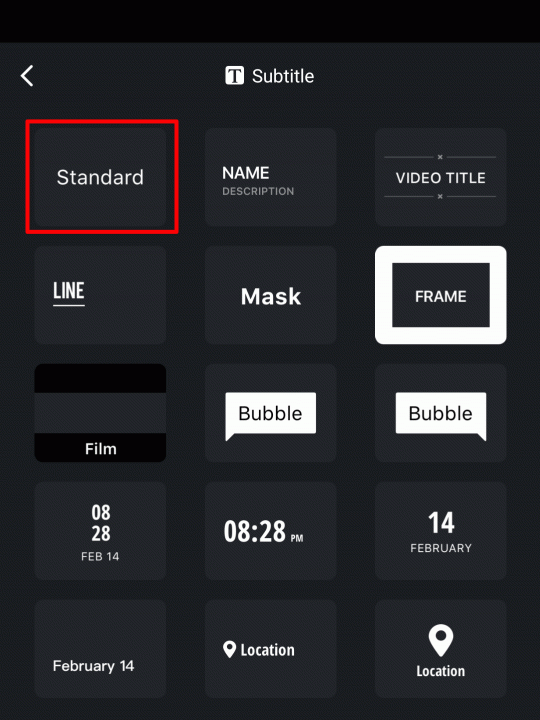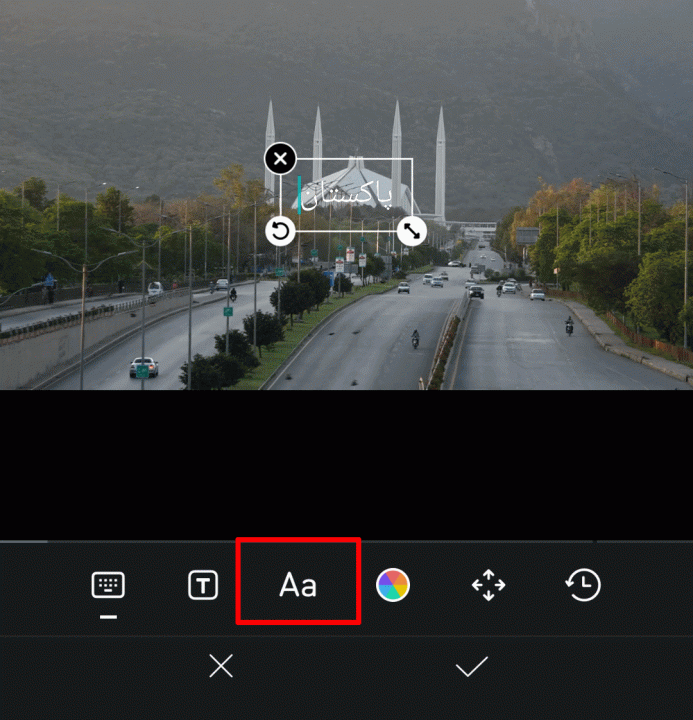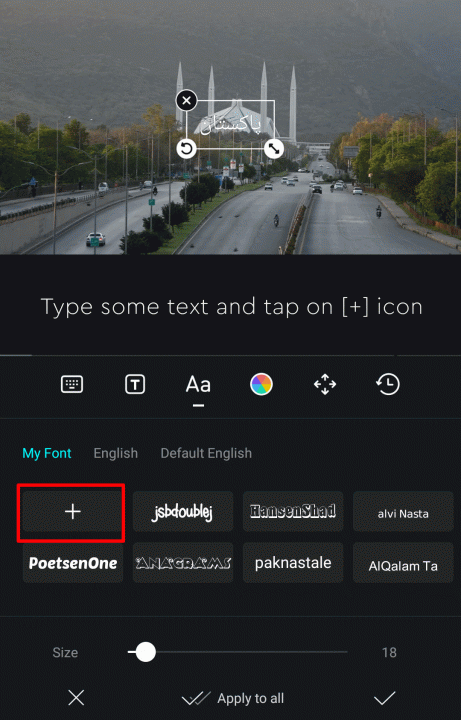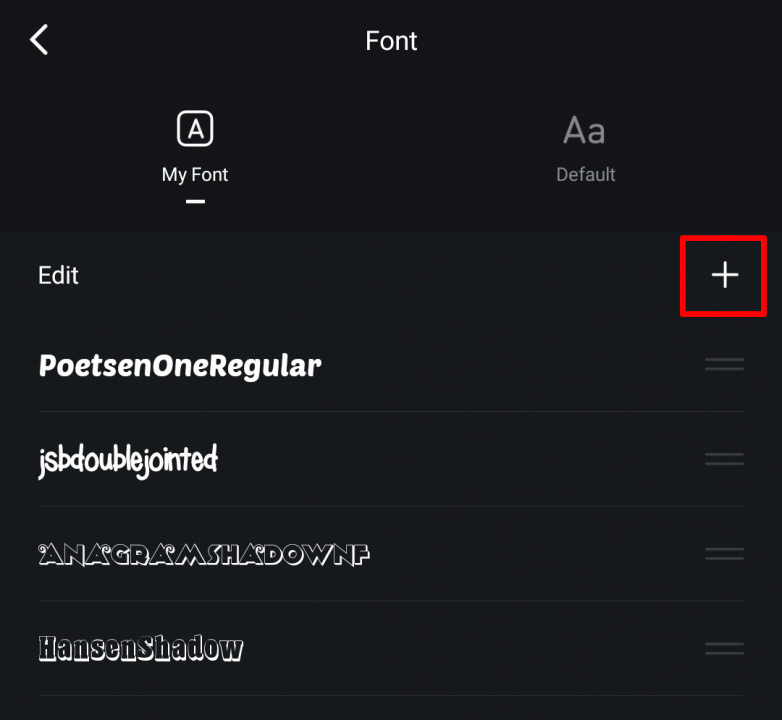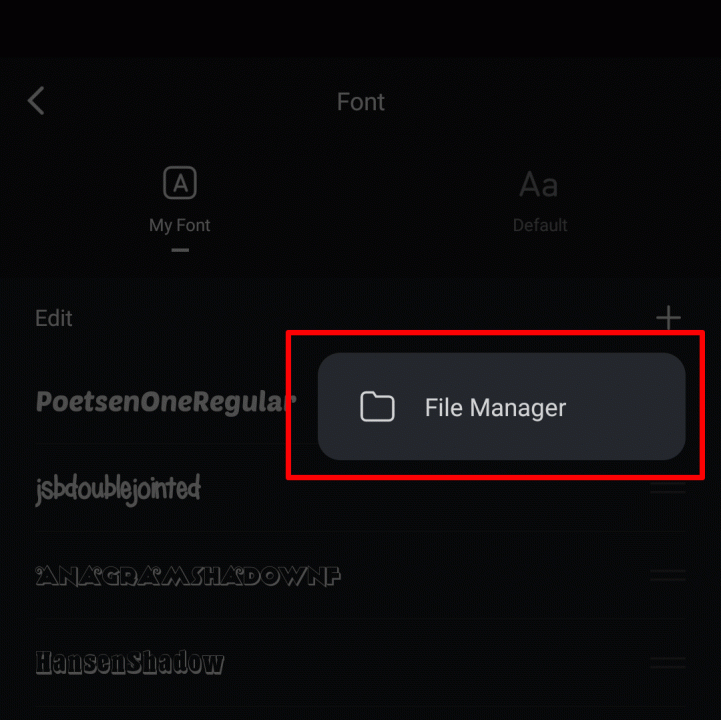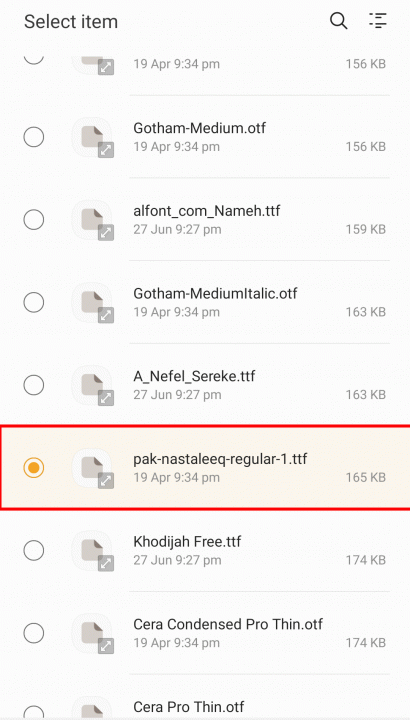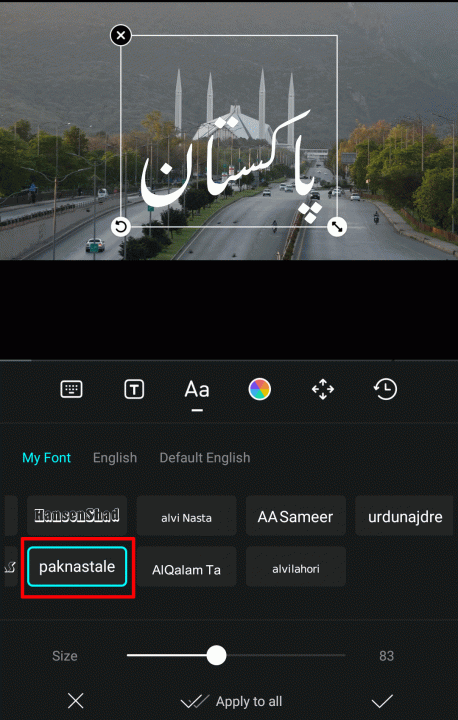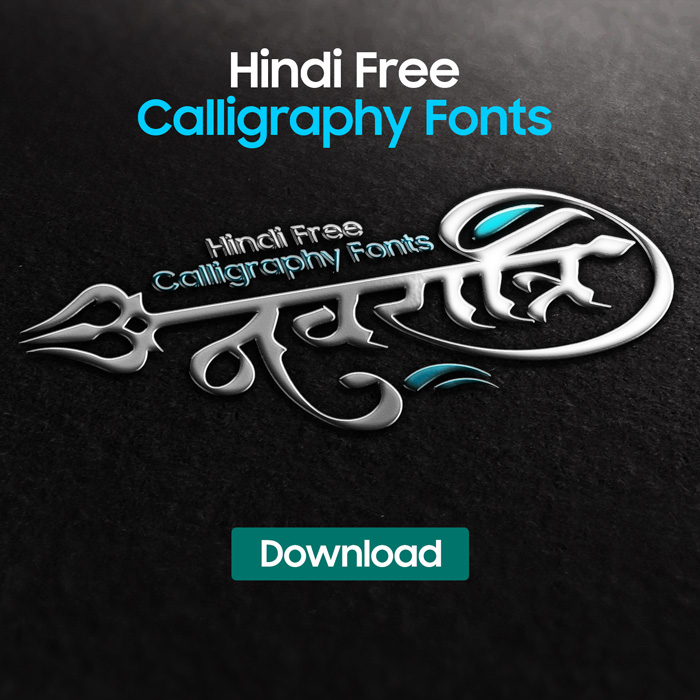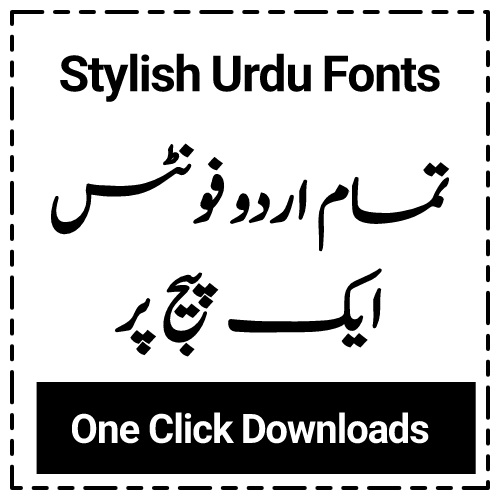VN Urdu Fonts | How To Install Custom Fonts

Get the latest Urdu fonts for VN Video Editor and also learn the way of installing custom fonts.
POWERFUL SUBTITLE TOOL
- Add title slides, text overlays in the timeline
- Change font, color, size of subtitles
- Adjust the subtitle duration
- Use VN Code to share your work or import materials.
- Add Custom fonts Urdu/Hindi.
HOW TO INSTALL CUSTOM FONTS IN VN VIDEO EDITOR VN Urdu fonts